How to calculate the file size of security video
Basic concepts
Let’s make a few concepts clear.
In a computer system, bit is the smallest unit of data storage in the computer, representing binary bit. A binary bit can represent 0 and 1 states.
At the same time, the computer stores and interprets information in bytes, and stipulates that a byte is composed of eight binary bits, that is, one byte is equal to eight bits (1byte = 8bit).
The video rate of a camera is the number of data bits transmitted per unit time. Generally, the unit we use is Kbps, that is, k bits per second, how many kilobits per second. For example, 3000kbps, that is, 3000kbits per second, that is, 375 bytes.
In hard disk storage, theoretically, 1TB = 1024gb, 1GB = 1024MB, 1MB = 1024KB.
But in fact, for convenience, manufacturers such as hard disk storage industry define 1TB = 1000GB, 1GB = 1000MB, 1MB = 1000KB. In addition, some space in the hard disk will be occupied by firmware program, so the actual size of 1TB hard disk is 931GB.
Computing method
Well, with the above knowledge, let’s calculate the size of the surveillance video, that is, the size of the video file per unit time multiplied by the time. Unit time (s) file size (byte) = bitstream (BPS) ÷ 8. 24 hours a day video file size = (bitstream ÷8) × 60 × 60 × 24。
For example, for a 1080p, H.265 encoded network camera, the general reference code stream is 2000kbps, then the hard disk space required for this camera to record 24 hours a day is 2000 ÷ 8 × 60 × 60 × 24=21.6GB。 If the bitstream is 1000kbps, the video file size of one day is 10.8GB, the bitstream is 5000kbps, and the file size is 54gb. In order to facilitate the fast calculation, we can roughly remember that the bitstream value (kbps) × 100 is the amount of hard disk space (GB) occupied by the video 24 hours a day, which is convenient for memory and fast for calculation. Of course, if you need accurate data, you can calculate according to the above formula.
Furthermore, many security product service providers now provide their own online video hard disk storage space calculation tools. The calculation methods and principles are basically based on the above analysis. Some options include H.265/H.264 encoding, resolution and other options. In fact, through these options, we can determine the bit stream value of the built-in camera step by step. If we know the bit stream of the camera, we don’t have to be so troublesome.
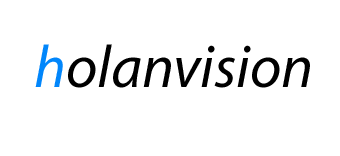
Leave a Reply
Want to join the discussion?Feel free to contribute!